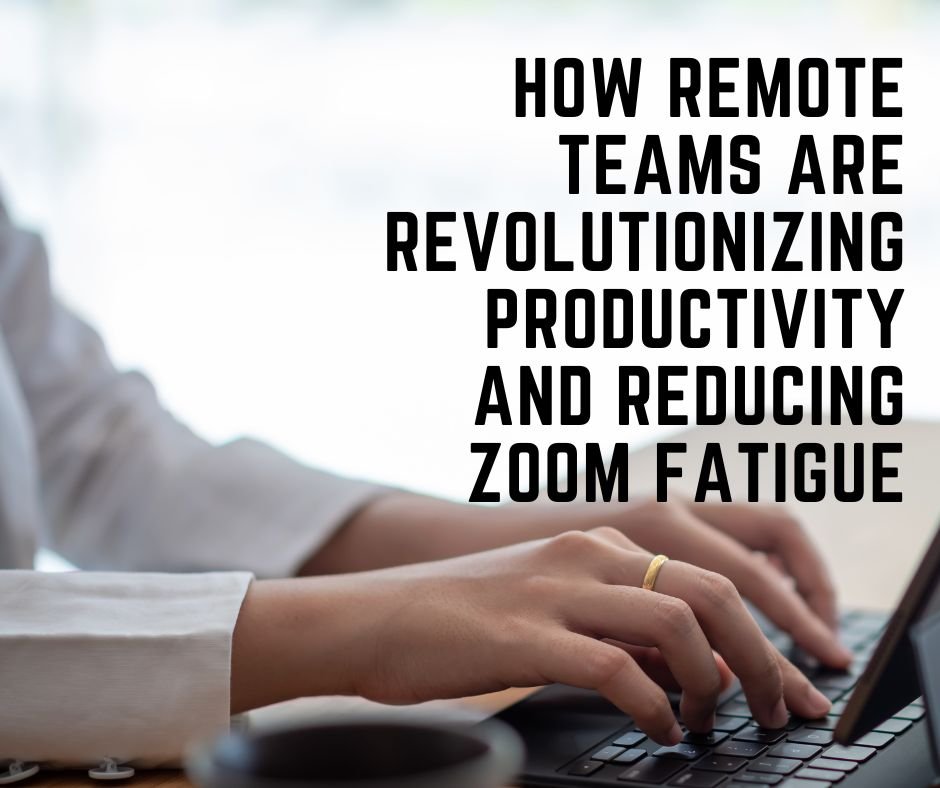The shift to remote work promised freedom from stuffy conference rooms and marathon commutes, but it unleashed an unexpected foe: Zoom fatigue. By 2024, the average remote worker spends over 12 hours weekly in virtual meetings, according to a Stanford study—leaving many drained, distracted, and desperate for alternatives. Enter silent meetings, a counterintuitive trend helping teams reclaim focus, foster inclusivity, and cut through the noise of back-to-back video calls.
What Are Silent Meetings?
Imagine a meeting where no one speaks. Instead, teams collaborate via shared documents, chat threads, or async platforms—writing ideas in real time. Popularized by companies like Amazon and Shopify, silent meetings prioritize structured, written communication over traditional talking points. For example:
- A 30-minute brainstorming session might start with 10 minutes of silent idea drafting in a Google Doc.
- Feedback rounds happen via comments rather than verbal debates.
- Decisions are documented live, eliminating post-meeting “wait, what did we agree on?” confusion.
This approach isn’t about eliminating interaction—it’s about making collaboration intentional, inclusive, and less exhausting.

Why Silent Meetings Are Going Viral
- They Combat Zoom Fatigue
Constant video calls trigger “hyper gaze” (the stress of staring at faces) and cognitive overload. Silent meetings let teams engage without the pressure of being “on camera.” As Mark, a remote UX designer, explains: “I can think deeply without worrying about unmuting myself or getting talked over.” - They Amplify Quiet Voices
Introverts, non-native speakers, and neurodiverse employees often struggle in fast-paced verbal discussions. Silent meetings level the playing field. A 2023 Atlassian report found that teams using silent formats saw a 40% increase in participation from quieter members. - They Create Instant Documentation
No more scrambling to recall action items. Silent meetings produce a written record of ideas, decisions, and next steps. “It’s like the meeting minutes write themselves,” says Priya, a project manager at a fully remote SaaS company.
The Challenges (and How to Tackle Them)
Silent meetings aren’t perfect. Common hiccups include:
- The Awkward Pause: Newcomers might feel unsure how to start.
Fix: Assign a facilitator to kick off with prompts like, “Add 3 ideas to Section A by 10:15 AM.” - Over-Editing: Perfectionists might waste time polishing sentences.
Fix: Use timers for each agenda segment to keep momentum. - Missing Body Language: Written words can’t convey tone or enthusiasm.
Fix: Add emojis, GIFs, or quick voice notes to inject personality.
Tools to Run Silent Meetings Like a Pro
- Google Docs/Notion: For real-time collaborative editing.
- Slack Threads: Quick async check-ins with threaded replies.
- Miro: Visual brainstorming with sticky notes and diagrams.
- Loom: Record a 2-minute video summary post-meeting for context.
Best Practices for Success
- Set Clear Guidelines: Specify platforms, time limits, and participation rules upfront.
- Mix Formats: Pair silent meetings with quarterly in-person retreats or optional video coffees.
- Celebrate Wins: Recognize contributors who add standout ideas to the doc.
The Bigger Picture: Rethinking “Productivity”
Silent meetings reflect a broader remote work truth: Productivity isn’t about looking busy—it’s about creating value efficiently. Companies like GitLab and Basecamp report higher project completion rates after adopting silent formats, with employees citing “less mental clutter” as a key benefit.

The Future of Work Is Flexible (and Quiet)
As remote work evolves, so will how we collaborate. Silent meetings aren’t a fad; they’re part of a larger movement toward intentional, human-centric work. By reducing distractions and honoring diverse communication styles, teams aren’t just surviving remotely—they’re thriving.